Planning on taking a trip soon? Then make it an even better experience with these useful travel apps.
Whether you need to navigate an unfamiliar place without the use of mobile data, translate an indecipherable foreign language, or easily book your next stay, these are the top travel apps to install before you set off on your next adventure.
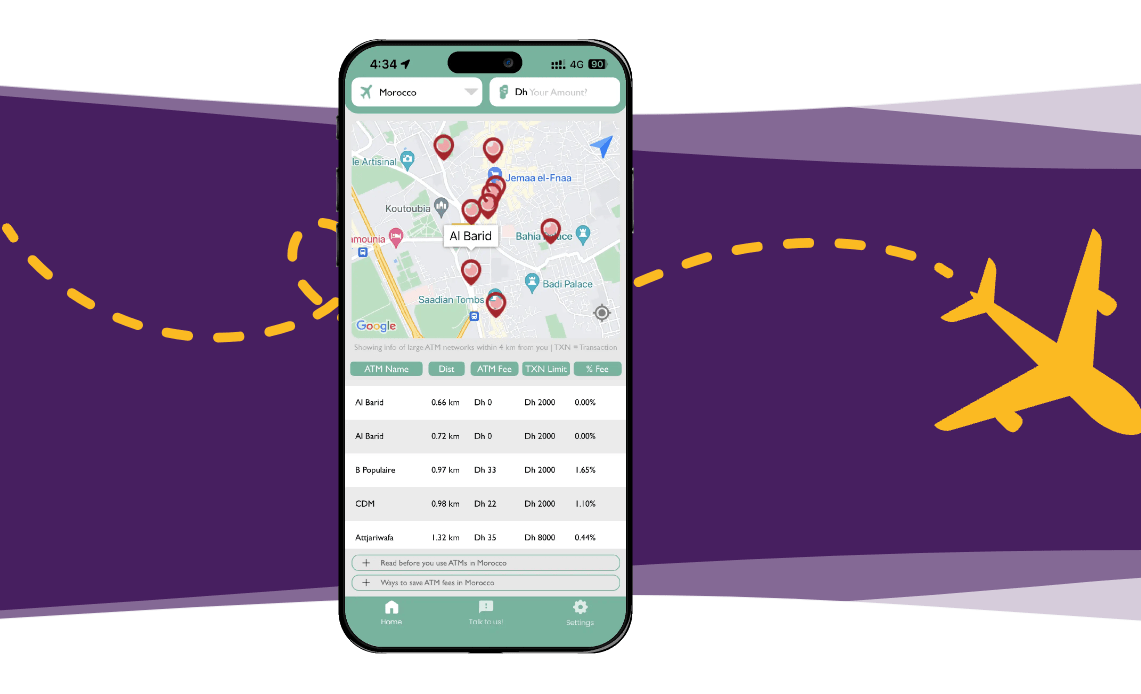
1. ATM Fee Saver
Ever been frustrated with ATMs abroad charging exorbitant fees?
Well, not anymore with the ATM Fee Saver app, which gives you clear information on ATM locations and expected withdrawal fees.
Often there are still banks where you can make withdrawals for free or for a low fee and this app makes it easy to find them! About 30 destinations are currently covered, including many countries in Europe, Latin America, and Southeast Asia.
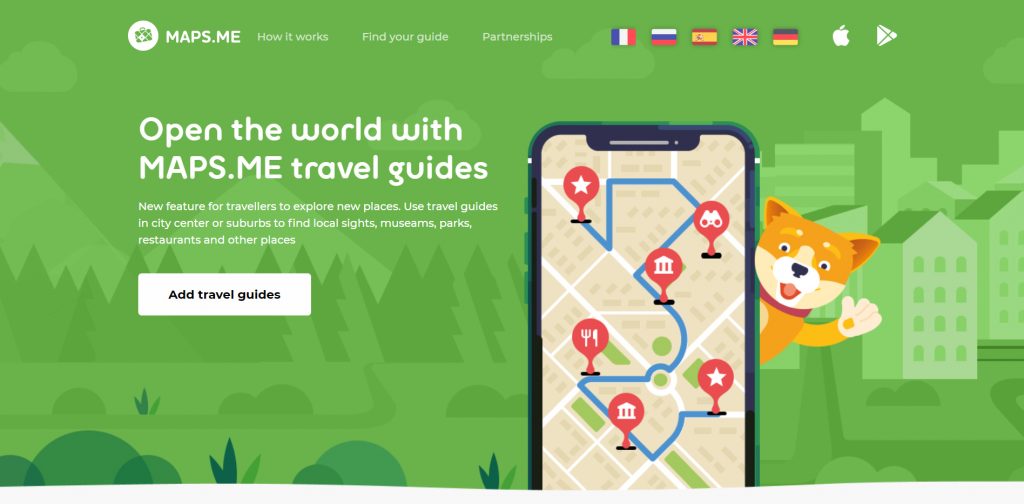
2. MAPS.me
MAPS.me lets you download map data for a country or region so you can even use it when offline.
This app was a serious life-saver when I was trying to find my way through the infinite windy alleyways of the medina in Fez, Morocco — and so many other places where I’d have gotten totally lost!
Since MAPS.me is based on the Open Streets Map project, it often has details that are not visible on Google or Apple Maps. It’s much more suitable for exploring a city on foot or for hiking in nature, as it will often show all the paths and natural features whereas Google or Apple Maps will show just a green void.
In some developing countries, MAPS.me is also much better for road navigation. I found this to be recently the case in Albania, where the commercial map apps were a mess (as they had not yet bothered to do a proper survey of this country), but MAPS.me held up really well.
3. Splitwise
Are you traveling together? Then Splitwise is just amazing for splitting your bills, or just keeping track of your expenses.
I use Splitwise all the time when I’m traveling with a group. You can easily add expenses to the list, specify who it should be split with, and keep track of who’s paid.
The best feature is that you can automatically settle all your bills at the end of your trip.
4. XE Currency
The best way to avoid getting overcharged abroad (or just making costly mistakes) is to have the latest exchange rates with you all the time.
XE Currency works when when offline.

5. Wise
Speaking of currencies, I use Wise to convert my home currency to foreign currency.
Many foreign banks, ATMs, or even sites like PayPal use horrible exchange rates. But Wise has great rates, and is easy to use too. You can even set up automatic currency conversions, which get triggered when the rate is most favourable.
If you sign up for a full Wise account (free), you can also get a debit card that lets you take money out abroad without added fees (up to a monthly maximum).
Wise also gives you local bank details for several major currencies, which is super handy if you run an online business or plan to work abroad.
6. Hostelworld
Hostelworld is the biggest hostel booking site, so if you’re a budget traveller chances are you’ll be using this app a lot!
Once you’re logged into your account, booking your next place to stay will take only a minute.
7. Skyscanner
The popular flight search engine Skyscanner has its own app, making it easier to search for flights on your smartphone or tablet. Get it for iOS or Android.
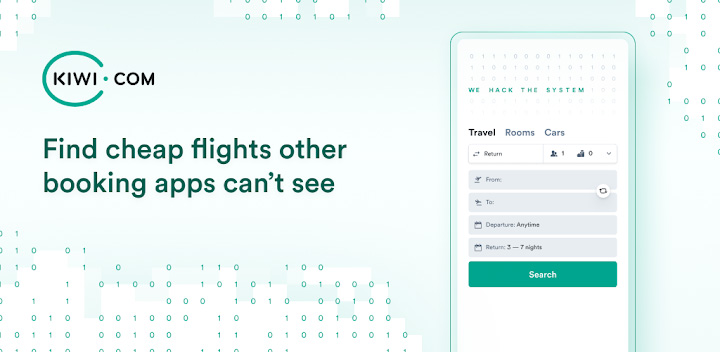
8. Kiwi
Kiwi is my other favorite flight search engine, and like Skyscanner it’s fully independent so it includes as many carriers as possible.
It has some amazingly powerful search tools for finding the best flights. However, I recommend booking with the carriers directly, so as to not have to deal with a 3rd party agent in case of cancellations, re-bookings, or other issues.
9. Pocket
Pocket lets you save any webpage for later reading. Just hit the share icon and select the Pocket icon, and you’ll be able to pull up this article or blog post from the Pocket app later. This is absolutely brilliant for stocking up on reading material before a long flight or bus journey. Pocket now also lets you save videos for later viewing!
10. Duolingo
What better time to learn a language than while you’re fully immersed in that language on a trip? Duolingo makes language learning fun by adding game-like scoring and progression systems. It’s free and it’s excellent for learning the basics.
Unlock the Flirting pack and you can even learn such useful phrases as “I’m not drunk, I’m just intoxicated by you.” Hello there sexy locals.

11. Rome2Rio
This is seriously the most amazing app for finding out transportation connections, even in the most remote places. Type in where you are and where you’re going and you get a list of bus, train, flight, and self-drive options.
12. Trail Wallet
This app makes it easier to track your daily travel budget and expenses. Supports 200+ local currencies, daily budget targets, spending categories, and much more.
Download: iOS only — on Android, try Travel Pocket.
13. Google Drive
Speaking of data security, be sure to back up your files!
Seriously, I’m so sick of hearing travelers tell me sob stories about how they lost all their photos!
Make sure your phone is set up to sync with either Apple iCloud or with Google Drive (or with a competing service such as Dropbox or Microsoft’s Onedrive). Google Drive gives you 15 GB for free. I personally use the $2 a month plan for 100 GB of cloud storage, which gets synced across all my devices.
14. VOLO – Your Travel Journal
It’s fun to keep some kind of journal during your trip. While you could easily use the built-in notepad apps, it’s more fun to use a dedicated travel journal app.
With VOLO, you can create a kind of scrapbook, including pictures and text, and can even co-author your journey with your fellow travel buddies.
15. Timeshifter
The jet lag experienced after long flights can seriously undermine your energy levels and enjoyment of your first few days of travel.
However, you can minimize jet lag by adapting your schedule and behavior prior and during your flight. The jet lag app timeshifter makes this easy by giving you the right reminders.



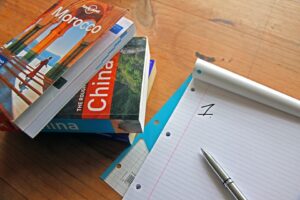


Just a heads up: I’ve been using Wander Wallet (on iOS only at the moment) to quickly/easily track expenses for recent trips—it’s beautiful and works perfectly. It’s free to download and try as well (but needs a $4 in-app purchase to log more than 25 expenses).
Highly recommended for your next trip!
https://wanderwallet.app/
Hi
I’m working on my own on a travel app as a hobby, which helps to create travel routes with AI. If you like my app, you could add it to the great list. I would appreciate it. 🙂
My app: https://yourtravelroute.com/create
Thank you!
David
Moving to Thailand… great suggestions… thanks so much!
No mention of Uber or AirBNB? I guess they are givens now to most people, but after living in Central America for the last 8 months, our 4 lifesavers have been: WhatsApp, Google Translate, Uber, and AirBNB. A good banking app is #5 (we use Capital One 360).
Yeah Uber is especially awesome in places that can be a bit sketchy. It was a real game-changer for me in Cape Town a while ago 🙂
Surprised not to find Hostellers in this list.
It’s young but a bunch of hostels where I stayed used it and it was super useful! It’s a must have in my opinion
(also couchsurfing to meet people around is great :))
I usually use mapsme while travelling and it helps me a lot. but recently I always got problem with this aps since navigation does not run well. It suddently stop navigates me and after a vew minutes running again. It happen many times so i have ever passes the pointed address many times.
Could you tell me how to solve the problem or you also got the same problem as I do.
Thank a lot
I had an issue with MAPS.me on my older phone where I had to disable ‘Assisted GPS’ for it to work properly. But no idea if that’s the same issue you’re having, sorry!
Amazing post with great Research. Love your site Thank you
Great post!! I use most of these apps.
People should really back up their photos/videos:)
Where’s #5? 🙂
Haha oops, apparently deleted by accident! Will bring it back 🙂
Have a look at http://www.comundu.com as well! Such a cool app great for both travellers as well as hostels! I used it quite a few times on an interrail trip in Europe 🙂
I’m biased since I created it out of my own frustrations with travel research and trying to see all of the sites and have fun at the same time, but check out the “locol” app (www.locolapp.com). Hopefully you can find it useful to find cool stuff to do on the road, and also share your own fun experiences with the nearby community.